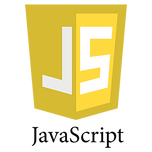The window.location object can be used to get the current page address (URL) and to redirect the browser to a new page.
Window Location
The window.location object can be written without the window prefix.
Some examples:
-
window.location.href returns the href (URL) of the current page
-
window.location.hostname returns the domain name of the web host
-
window.location.pathname returns the path and filename of the current page
-
window.location.protocol returns the web protocol used (http:// or https://)
-
window.location.assign loads a new document
Window Location Href
The window.location.href property returns the URL of the current page.
Display the href (URL) of the current page:
document.getElementById("demo").innerHTML =
"Page location is " + window.location.href;
Result is:
thw loction of your page
Javascript Location Object
Action to Be Performed